说明
DoH 其实就是给 DNS 加了 HTTPS 而已,而且速度更慢了,但是能防止运营商劫持,会更安全了。而且自己有更大的可操作空间。
安装
# 安装相关组件
yum install bind-utils nano bind9-host -y
# 获取最新编译好的包,并解压
wget https://static.adguard.com/adguardhome/release/AdGuardHome_linux_amd64.tar.gz
tar xvf AdGuardHome_linux_amd64.tar.gz
# 运行
cd AdGuardHome
./AdGuardHome
# 指定端口运行
./AdGuardHome -p 1111 //默认端口为 3000 ,运行前请记得开放相关端口此刻,在浏览器输入服务器公网 IP 和端口号(如:http://127.0.0.1:3000) 访问就可以进行安装了。
配置
常规设置
按需打钩

DNS 设置
- 速度限制,不作限制,设为
0; - 使用客户端的子网地址(开启
EDNS),建议勾选; - 因为我的服务器没有
IPv6地址,不支持IPv6,所以禁用掉IPv6解析; - 拦截模式,默认。

上游 DNS 服务器设置

加密设置
- 勾选“启用加密”;
- 写绑定的域名;“HTTPS 自动重定向”暂不作勾选,稍后通过 Nginx 反向代理配置;
- HTTPS端口只要不是
443端口和其它已经存在的端口就可以; DoT端口一般853,无需变更。

证书配置,正确填写所绑定域名的SSL私钥和证书内容,或填写证书所在服务器的绝对路径。

过滤器
我自己在用的规则
- EasyList China:国内网站广告过滤的主规则;
- anti-AD:目前中文区命中率最高的广告过滤列表。

Nginx 配置
# DoH 对应的 Nginx 所有配置
server
{
listen 80;
#QUIC 支持,如果你的 nginx 不支持,请务必禁用此项。
listen 443 quic;
listen 443 ssl http2;
server_name doh.dns.com;
index index.php index.html index.htm default.php default.htm default.html;
root /home/doh.dns.com;
#SSL-START SSL相关配置
ssl_certificate /home/cert/ecc.dns.com.crt;
ssl_certificate_key /home/cert/ecc.dns.com.key;
ssl_protocols TLSv1.2 TLSv1.3;
ssl_ciphers [TLS13+AESGCM+AES128|TLS13+CHACHA20]:TLS13+AESGCM+AES256:[EECDH+ECDSA+AESGCM+AES128|EECDH+ECDSA+CHACHA20]:EECDH+ECDSA+AESGCM+AES256:EECDH+ECDSA+AES128+SHA:EECDH+ECDSA+AES256+SHA:[EECDH+aRSA+AESGCM+AES128|EECDH+aRSA+CHACHA20]:EECDH+aRSA+AESGCM+AES256:EECDH+aRSA+AES128+SHA:EECDH+aRSA+AES256+SHA;
ssl_prefer_server_ciphers on;
ssl_early_data on;
ssl_ecdh_curve X25519:P-256:P-384;
ssl_session_cache shared:SSL:10m;
ssl_session_timeout 10m;
error_page 497 https://$host$request_uri;
# OCSP Stapling
ssl_stapling on;
ssl_stapling_verify on;
ssl_stapling_file /home/others/ocsp/dns.com.ocsp.resp;
#SSL-END
# Add Alt-Svc header to negotiate HTTP/3.
add_header alt-svc 'h3-27=":443"; ma=86400, h3-25=":443"; ma=86400, h3-24=":443"; ma=86400, h3-23=":443"; ma=86400';
location / {
proxy_redirect off;
proxy_http_version 1.1;
proxy_set_header Upgrade $http_upgrade;
proxy_set_header Connection "upgrade";
proxy_set_header Host $host;
proxy_set_header X-Real-IP $remote_addr;
proxy_set_header X-Forwarded-For $proxy_add_x_forwarded_for;
proxy_pass http://127.0.0.1:3000; # 此处为程序运行时指定的端口
}
location ~ .*.(gif|jpg|jpeg|png|bmp|swf|css|js)$ {
proxy_pass http://127.0.0.1:3000;
proxy_set_header Host $host;
proxy_set_header X-Forwarded-For $remote_addr;
}
location /dns-query { # 这里的 Path 可以是任意
proxy_http_version 1.1;
proxy_set_header Host $http_host;
proxy_buffering off;
proxy_redirect off;
proxy_set_header X-Forwarded-For $proxy_add_x_forwarded_for;
# 此处为 https 而不是 http; 端口为上述填写的 HTTPS 端口
proxy_pass https://doh.dns.com:2345/dns-query; # 这里的 Path 必须为 dns-query
}
#REWRITE-START URL重写规则引用,修改后将导致面板设置的伪静态规则失效
include /www/server/panel/vhost/rewrite/doh.dns.com.conf;
#REWRITE-END
}重启 Nginx
systemctl restart nginx配置为系统启动项
Ctrl+C 先结束进程,将 AdGuardHome 整个目录移动到 /etc
cp -r /root/AdGuardHome /etc/AdGuardHome创建配置文件
vim /etc/systemd/system/AdGuard.service填写以下内容
[Unit]
Description=AdGuard Home
After=network.target
Wants=network.target
[Service]
User=root
Group=root
WorkingDirectory=/etc/AdGuardHome
# 此处指定配置文件和工作目录
ExecStart=/etc/AdGuardHome/AdGuardHome -c /etc/AdGuardHome/AdGuardHome.yaml -w /etc/AdGuardHome
Restart=on-failure
RestartSec=30s
LimitCORE=infinity
LimitNOFILE=1000000
LimitNPROC=1000000
[Install]
WantedBy=multi-user.target启动参数
# 开启开机自启
systemctl enable AdGuardHome
# 启动服务
systemctl start AdGuardHome
# 重启服务
systemctl restart AdGuardHome
# 停止服务
systemctl stop AdGuardHome
# 查看服务状态,查看长日志请在命令后加参数 -l
systemctl status AdGuardHome测试
浏览器访问 https://DoH.DNS.com/ 为 AdGuard Home Web 界面且正常登陆状态即为正常。

验证
需要用到另一个工具
# 下载解压
wget https://github.com/ameshkov/dnslookup/releases/download/v1.3.0/dnslookup-linux-amd64-v1.3.0.tar.gz
tar zxf dnslookup-linux-amd64-v1.3.0.tar.gz && cd linux-amd64DNS over TLS
./dnslookup www.baidu.com tls://doh.dns.com
dnslookup v1.3.0
dnslookup result:
;; opcode: QUERY, status: NOERROR, id: 49410
;; flags: qr rd ra; QUERY: 1, ANSWER: 3, AUTHORITY: 0, ADDITIONAL: 0
;; QUESTION SECTION:
;www.baidu.com. IN A
;; ANSWER SECTION:
www.baidu.com. 959 IN CNAME www.a.shifen.com.
www.a.shifen.com. 59 IN CNAME www.wshifen.com.
www.wshifen.com. 59 IN A 103.235.46.39DNS over HTTPS
./dnslookup www.google.com https://doh.dns.com/dns-query
dnslookup v1.3.0
dnslookup result:
;; opcode: QUERY, status: NOERROR, id: 19994
;; flags: qr rd ra; QUERY: 1, ANSWER: 1, AUTHORITY: 0, ADDITIONAL: 0
;; QUESTION SECTION:
;www.google.com. IN A
;; ANSWER SECTION:
www.google.com. 241 IN A 216.58.197.100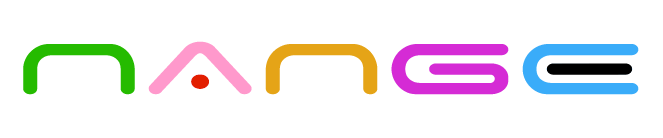



















































































































































按照教程 已经搭建。 现在adguardhome升级到v0.107.2后 ad页面客服端只显示VPS的IP 没有显示实际的客服端IP。google了几天 不知道怎么处理。希望博主能给个解决的办法 谢谢
简单一点他不香吗
教程还行,emmm,有关
nginx的配置能不能说再清楚点,nginx需要另外申请ssl证书并且加入配置文件吗?